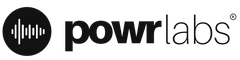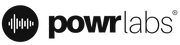Powr Labs™ Chest Heart Rate Monitor Pairing
Before you get to enjoy all the awesomeness of your Powr Labs™ Chest Heart Rate Monitor, you need to survive one pesky step: pairing your heart rate monitor to the App (bluetooth) or Device (ANT+) of your choice.
Luckily we've built a comprehensive set of instructions for the known apps and devices that are field tested by us and our customers.
***PAIRING INSTRUCTIONS***: To pair, chest strap must be worn across chest. Apps we recommend: Endomondo, Elite HRV, iCardo, Heart Graph for all types of exercise; Map My Ride, Wahoo, Garmin, Polar Beat, Zwift for cycling; Map My Run for running. The device will not work with Google Fit and requires an iWatch to connect with Apple Health. Reach out to support@powr-labs.com you ever have compatibility questions!
STEP ONE: First, it's critical that you actually strap on your heart rate monitor across your chest. It helps to add a touch of water to the back rubber part of the strap as well. A heart beat and/or heat is required to 'wake up' the heart rate monitor and initiate a signal.
STEP TWO: Pair with a compatible App or Device. Generally, the Powr Labs will work with most Apps and Devices that are set-up to accept either Bluetooth or ANT+ pairing with external heart rate devices.
*NOTE > Apple Health does not pair with third party heart rate monitors without an Apple Watch and Google Fit does not pair without a compatible ANT+ watch.
VERIFIED APPS
**NOTE** You may need to unpair your heart rate monitor from your phone's bluetooth to connect to an App.
- Endomondo (by Under Armor): Offers a broad array of activity and exercise tracking.
- Map my Ride: Trusted app for cycling activity.
- Map my Fitness: Trusted app for general activity/fitness.
- Map my Run: Trusted app for running activity.
- MyWorkouts (Android): Trusted app for general activity & exercise, designed specifically for Android phones.
- Apple Health *MUST have Apple Watch*: Trusted app for using an Apple Watch & Powr Labs Heart Rate Monitor to access Apple Health.
- Wahoo Fitness: Trusted app for connected with Wahoo bike computers and trainers.
- Polar Beat: Trusted app for connecting with Polar Beat app.
- Zwift: Trusted app for indoor bike and run training.
VERIFIED ANT+ DEVICES & PLATFORMS
For a full-list of ANT+ compliant devices, click HERE.
- Garmin Bike Computers: Most Garmin bike computers after 2016, with ANT+ capability, will pair with the Powr Labs heart rate monitor.
- Garmin Watches: Most Garmin watches after 2016, with ANT+ capability, will pair with the Powr Labs heart rate monitor.
- WAHOO: Wahoo bike computers, with ANT+ capability, will pair with the Powr Labs heart rate monitor.
- Polar: Polar watches and bike computers, with ANT+ capability, will pair with the Powr Labs heart rate monitor.
- Peloton: Trusted device for pairing with the Powr Labs heart rate monitor.